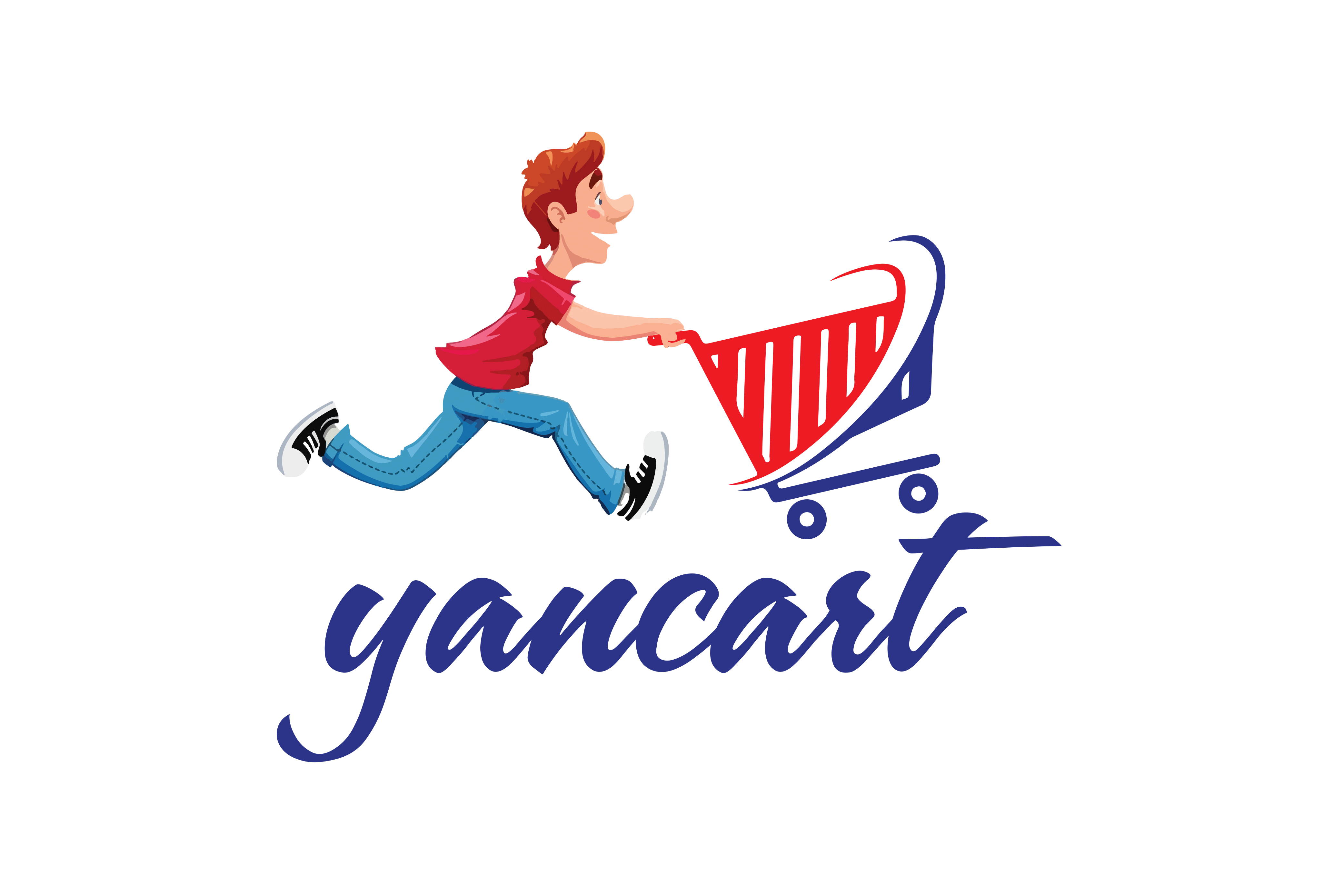Bluehive earbuds harness the power of Bluetooth® 5.1, delivering seamless connectivity with a range of up to 50 meters in open spaces. With a 50mAh battery in each earbud, combined with the 350mAh charging case, you can enjoy an extended playtime of up to an impressive 32 hours. Their lightweight and ergonomic design ensures comfort even during extended use. These earbuds are sweatproof, making them the ideal workout companion. Additionally, they feature automatic power-on and instant pairing for a truly hassle-free experience.
-
Bluehive Bluepods Sport True Wireless Earbuds, feature a sports design with an ear hook
-
Bluetooth® 5.1
-
Battery capacity: earphone 50mAh
-
350mAh charging box
-
Play Time: 8 Hours
-
Total play up to 32 hours
-
Bluetooth® Range: 20-50m (Open Area)
-
Lightweight, comfortable, ergonomic design
-
Sweatproof with touch control
-
Automatic power on and instant pairing
-
Experience rich acoustics and stereo voice
-
32 feet wireless distance
-
Built-in mic for hands-free calling
FUNCTIONS:
Answer, End, Reject a call
Answer/end a call: Short press the left and right the multifunction button.
Reject a call: Press and hold the right/left MFB for 2 seconds.
Play and Pause:
Play/Pause: Short press the left or right Multifunction Button.
Next song: Press the right Multifunction button twice.
Previous song: Press the left Multifunction Button twice.
Decrease Volume: Press and hold the left Multifunction Button for 2 seconds.
Increase Volume: Press and hold the right Multifunction Button for 2 seconds.
Voice control:
Press the left and right Multifunction Button 3 times to activate the voice assistant.
LIGHT INDICATOR:
Take the earbuds out of the charging case and they turn on automatically.
When charging the earbuds by charging case: The blue light of the charging case is always ON and the earbuds flash red light while charging.
Turn ON: Take the earbuds out of the charging case, the blue light remains solid for 1 second. The primary earbud (right earbud) flashes blue light and the slave earbud does not flash. This indicates successful pairing.
Power OFF: Shut down after the red light flashes for 1 second.
Bluetooth connection successful: The blue light flashes in both earbuds for 1 second and the light goes out.
PAIRING:
Power ON/Power OFF
- Take the earbuds out of the charging case and they will turn ON automatically, If not please long press the Multifunction Button to turn ON.
- Long press the Multifunction Button until the power shuts off.
Pairing one earbud:
- Activate the Bluetooth feature on your phone and set the phone to search for wireless devices. (See the user manual for your device.)
- Tap the earbud on your device displayed as “Bluehive Bluepod Sport” (If the passcode is required then enter 0000).
- When it isn’t paired, the earbud will turn off automatically in a few minutes.
WARNING:
Read the following warning thoroughly before you start using your earbuds. Store this manual with product packaging for future reference. The safety precautions warning helps reduce the risk of fire or injury when strictly adhered to.
TO REDUCE THE RISK OF INJURY:
Keep batteries out of reach of children.
Do not heat, open, or dispose of products in a fire.
Do not allow metal objects to touch the battery contacts on the earbuds and inside the charging case.
Do not expose the battery pack to excessive heat.
TROUBLESHOOTING:
|
Problem
|
What to do |
|
No power
|
Recharge the earbuds using the included charging battery case.
|
|
Music is not playing over Bluetooth
|
With your True Wireless Earbuds connected, go to settings and click Bluetooth. Select your earbuds from the list. On the next screen, make sure that media audio is turned ON for Android devices or select headphones for iOS devices.
|
|
Bluetooth device will not reconnect with earbuds
|
Bluetooth device will not reconnect with earbuds
Navigate to your Bluetooth settings menu on your Bluetooth device, tap “Bluehive Bluepods Sport” and select “Forget”. Now follow the steps to pair your device again.
|